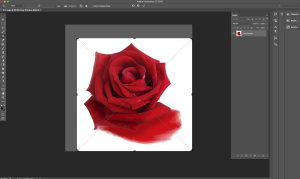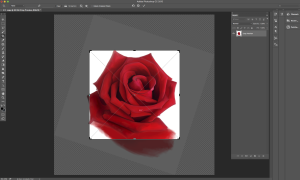Non destructive cropping in Adobe Photoshop CC
The most beautiful advantage of digital imaging is ability do apply changes in non destructive way. And we users are very appreciative and happy to see more and more non destructive options in our workflow. The Crop tool is one of them. Now I can crop any document anyway that I want to, in a NON DESTRUCTIVE way! How? it’s easy as one click.
√ Uncheck “Delete Cropped Pixels”
∴ Extra Tip ∴ To make sure that your image inside the cropping area is alined straight or you want to rotate this area simply click on “Straighten”
Join me LIVE on Twitch every Monday, Wednesday and Thursday at 9AM ET.
I would love to hear feedback from you.
If you would like to leave a comment or testimonial, please fill out the form in chance to win 30 minutes one-on-one online training with me.