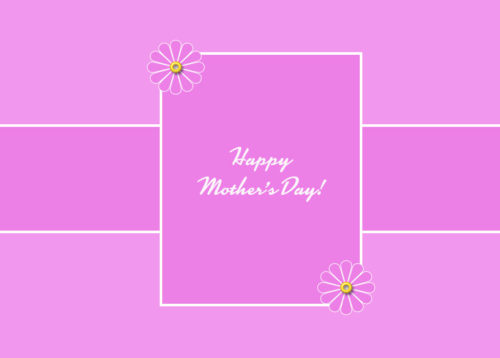Working with patterns could be a lot of fun, but creating a custom pattern is another level of creative fun. The best part is that in Photoshop we can do it fast while paying more attention to creativity. Photoshop will do the technical part for us. So let me show you how we can have more fun in Photoshop.
Create a new document any size and feel free to use any color for your background.
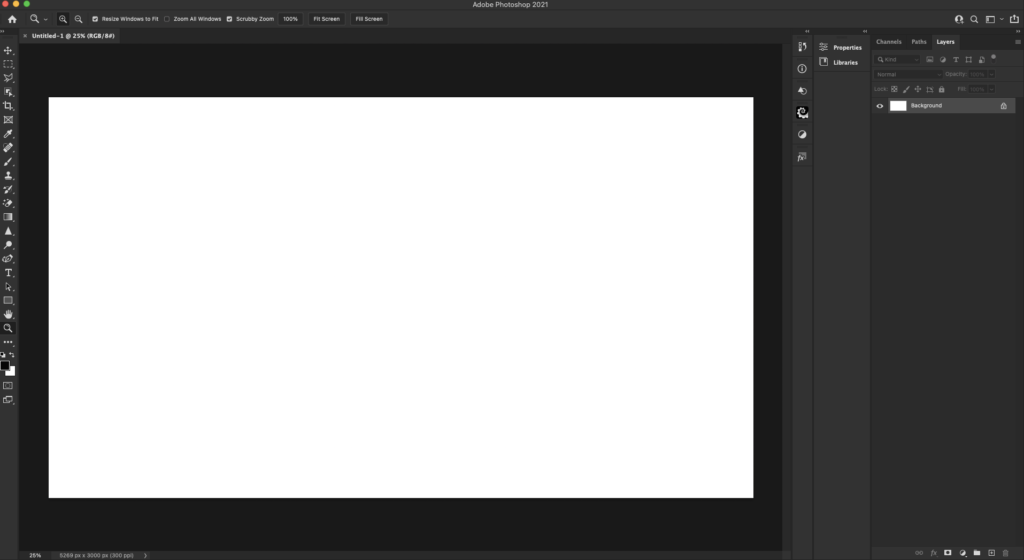
Create a new layer and use the Curvature Pen tool (or any other tool you are more comfortable with) to create the artwork you want to make a pattern from.
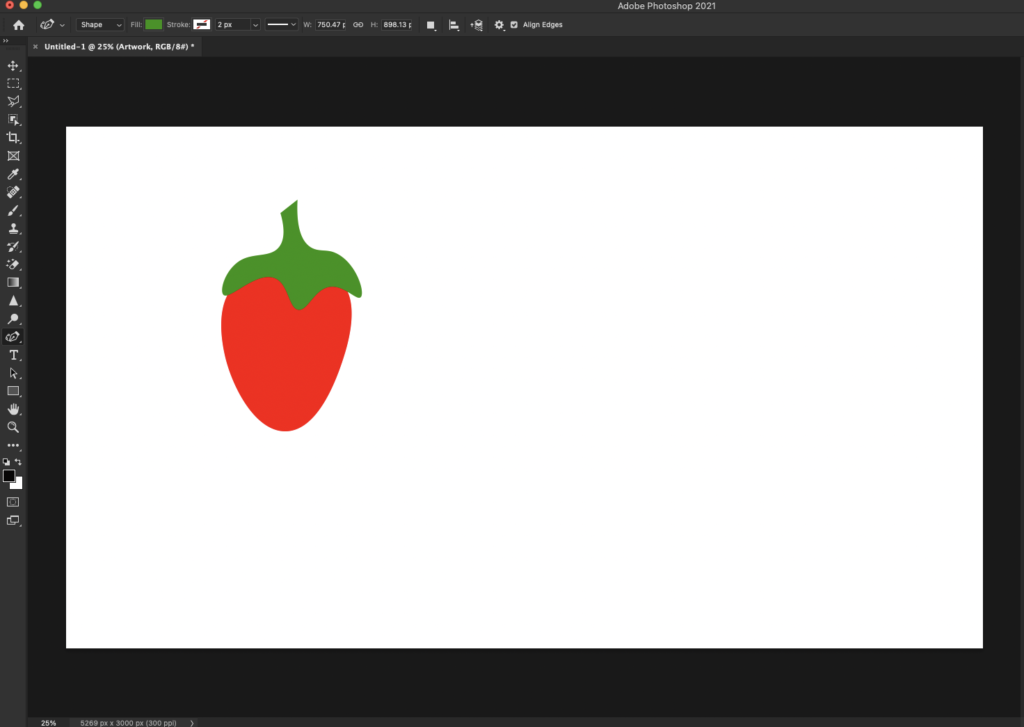

While the artwork layer is selected, click on the “View” menu and choose Pattern Preview.
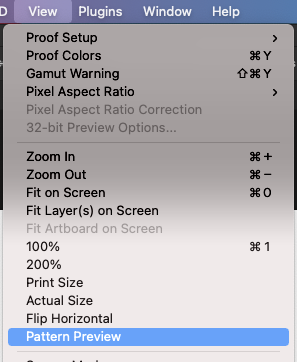
Click OK on the pop up notification
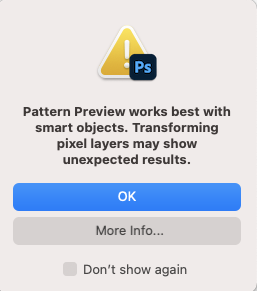
And your pattern is ready!!!
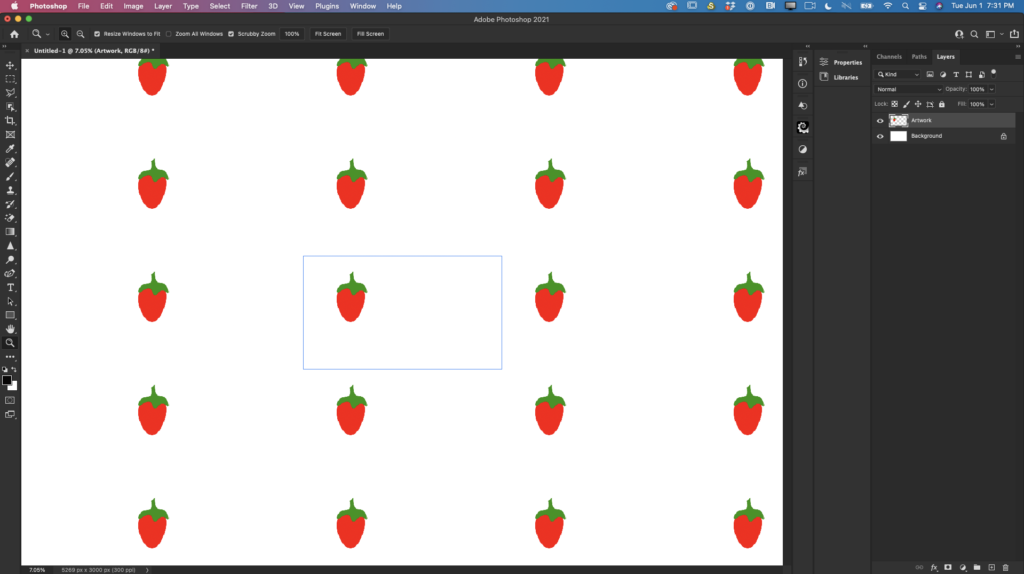
You can still modify your artwork if needed. You can add extra details or objects, change/modify colors, etc. The best part is that you will be able to preview all modifications/changes in real-time.
Now open Patterns panel > Window > Patterns
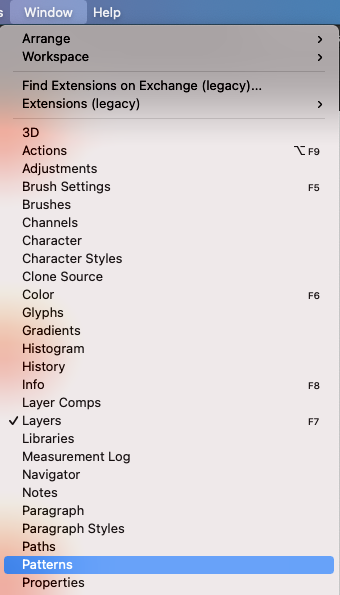
At the bottom of Patterns panel, click on the “+” icon to add the new pattern to your Patterns.

Rename the new pattern.
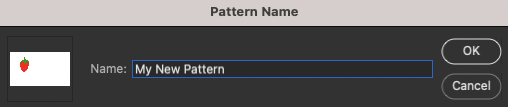
Congratulations, you have created your first pattern. Enjoy!
If you would like to learn how to apply a new pattern to a mock-up, here is a helpful video I recorded for you.
Join my Patreon